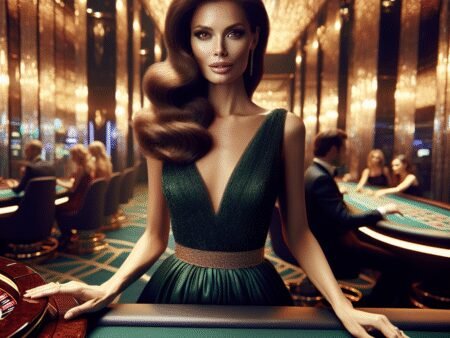WSOP – World Series of Poker is the official poker app of the most prestigious tournament series in the world. It offers an exciting, competitive, and completely free poker experience, making it ideal for both beginners and experienced players alike. If you’re wondering how to start playing the WSOP app, read on.
If you’re just getting started, this guide will walk you through everything you need to know to join the action confidently.
📲 Step 1: Download and Sign Up
The app is available for free on multiple platforms:
- Android devices – via Google Play
- iPhones – via the App Store
- Desktop computers – through your browser at PlayWSOP.com or using apps like BlueStacks or WebCatalog
Once installed, you can sign up easily using a Facebook, Google, Apple account, or by creating a login with your email.
🎁 What Do You Get When You Start?
- Free virtual chips upon registration
- Daily bonuses that refresh every day
- Extra chips from watching short ads, inviting friends, and completing in-game achievements
There’s no need to spend money – but in-app chip purchases are available if desired.
🎮 First Steps Inside the App
The main lobby offers access to:
- Casual poker tables
- Sit & Go and Shootout tournaments
- Special seasonal events
- Collectible virtual WSOP bracelets and rings
Use the Quick Seat feature to get matched instantly to a table that suits your level.
🤝 Who Is It For?
The WSOP app is great for everyone:
- Beginners can learn the game safely without risk. It’s a great way to try how to start playing WSOP app for the first time.
- Experienced players can challenge themselves in large tournaments.
- Social players can connect with friends or meet new people from around the world.

❓ Frequently Asked Questions
Do I have to pay to play?
No. The game uses virtual chips, and players can enjoy it entirely for free.
Does it involve real money gambling?
No. It’s a social poker app, with no cash-out options or real-money gameplay.
What kind of poker is offered?
Primarily Texas Hold’em, with various tournament formats and table types.
Can I play with friends?
Yes. You can invite friends, create private tables, or join them online. Learning how to start playing WSOP app with friends is straightforward and fun.
How do I choose a table as a beginner?
The app recommends a table based on your level and chip count, or you can use Quick Seat to join instantly.
Does the app help me learn how to play?
Yes. It includes a beginner tutorial, in-game hints, and you’ll learn by playing and observing others. This is one of the best ways to understand how to start playing WSOP app effectively.
On which devices can I play WSOP?
- Mobile devices (iOS & Android)
- Browser (PlayWSOP.com)
- Desktop (BlueStacks or WebCatalog)
- WSOP.com for real-money games (in limited U.S. jurisdictions only)
🧠 Final Thoughts
The WSOP app isn’t just a game – it’s a global platform that delivers a professional, accessible, and exciting poker experience. With elegant graphics, daily chip bonuses, and a real sense of competition, it’s the perfect way to enjoy poker, improve your strategy, and connect with a worldwide community.
Ready to take your seat at the table? WSOP is waiting.